Provisioning devices for Pelion Device Management
The device provisioning process sets up your devices for secure connection and communication with Pelion Device Management.
Device Management uses Public Key Infrastructure (PKI) -based security, and relies on X.509 certificates and public-key encryption for server and device authentication.
Provisioning these credentials to your devices in the factory enables them to trust Device Management and enables Device Management to authenticate your devices when they attempt to connect to your account.
As part of the provisioning process, you also supply your device with connection parameters that let it know:
- Where to call and how to connect to Device Management from the field.
- Which account to register to, if you know this information in the factory; alternatively, you can set the first-to-claim option (also known as just-in-time provisioning).
- How to identify itself to the server by providing information such as endpoint name, device type, and serial number.
- Which other devices are allowed to access the device (this feature is called Secure Device Access).
Device Management provisioning tools
To facilitate the provisioning process, we provide the open-source Device Management Client, which accepts the data that you configure in the factory, stores it securely on your device, and calls Device Management services when your device is ready to connect.
We also offer device manufacturers Factory Configurator Utility (FCU), a Python-based tool that integrates into the manufacturing equipment in the factory. You use FCU to configure and provision data onto the device, and generate keys and certificates in the factory line.
Note: Arm licenses FCU to Device Management customers that manufacture connected devices. Please contact us for more information. Authorized customers can download the tool and documentation from the Device Management Portal.
The end-to-end provisioning process
The diagram below illustrates the end-to-end provisioning process and how Device Management Client and Factory Configurator Utility fit into the flow:
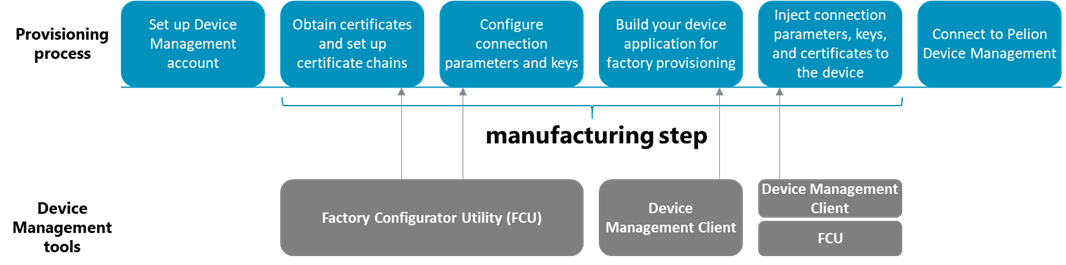
Next steps
Learn more about: