Secure Factory Command errors
Secure Factory Command UI appears to be not secure in browser
You might get an error when you try to open the Secure Factory Command UI because your internet browser does not recognize the Secure Factory Command certificate:
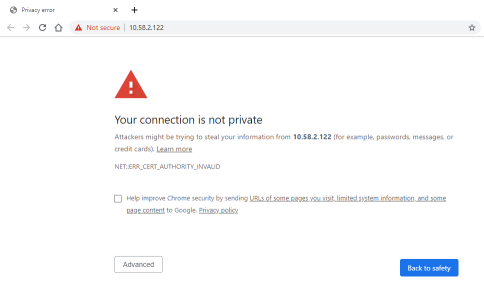
To add the Secure Factory Command certificate (<Secure Factory Service installation path>/keystore/ca.crt) to your trusted certificates, follow the instructions for you operating system or browser:
-
For Linux, use the
update-ca-certificatescommand.For example:
sudo cp secure-factory-ca.crt /usr/local/share/ca-certificates sudo update-ca-certificates